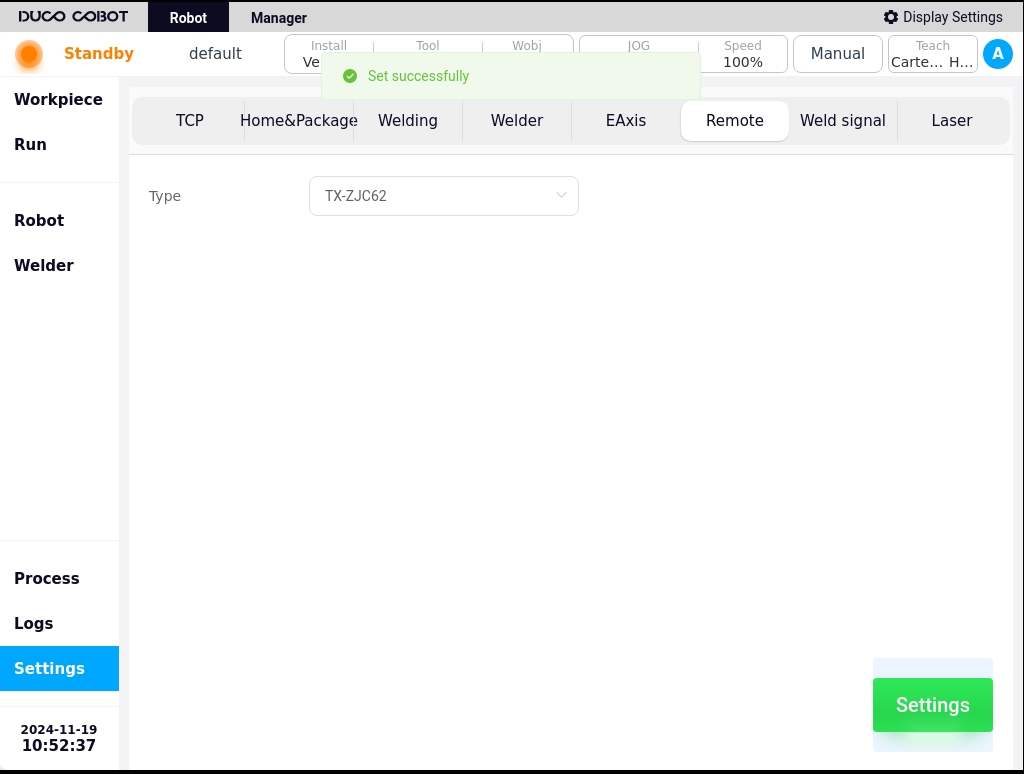Remote configuration#
The Remote Configuration sub-page is used to set the external remote sensor type, as shown below.
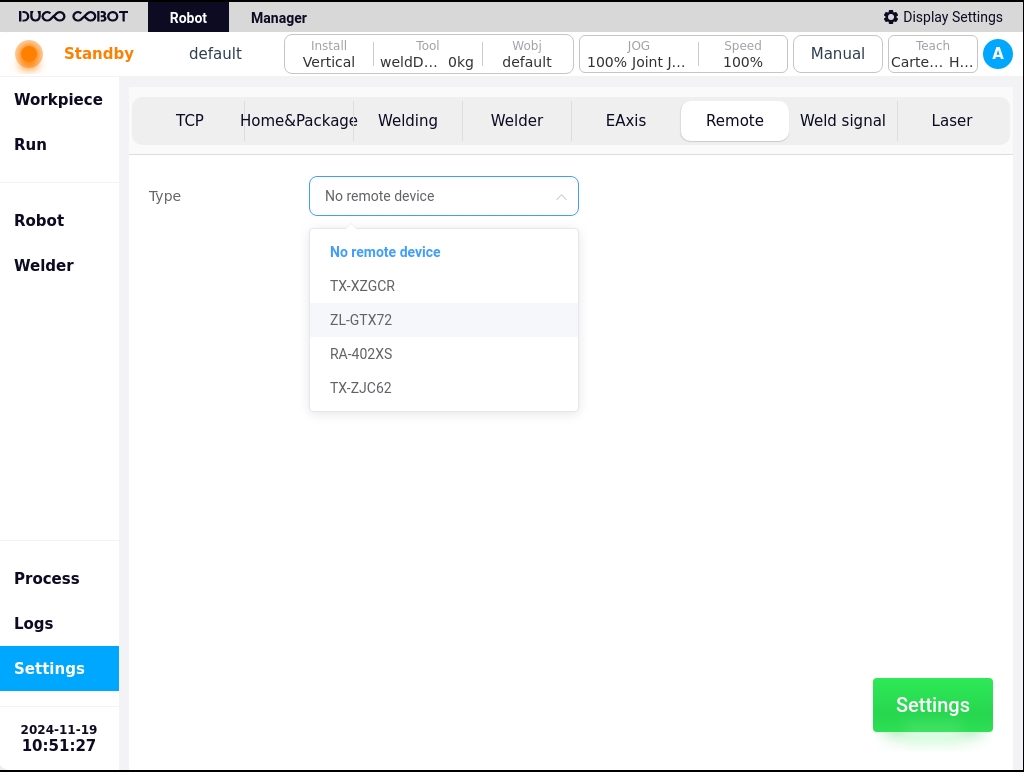
Types of remote sensing: User selectable with or without remote sensing equipment, TX-XZGCR, ZL-GTX72, RA-402XS and TX-ZJC62.
Models TX-XZGCR are end remote levers plus 6 buttons, ZL-GTX72 handheld remote handle, RA-402XS with six-button torch.TX-ZJC62 remote with force control sensor and buttons.Among them, the RA-402XS with six-button torch is set up with six functions of traction, wire feed, gas feed, weld, spot, and confirmation, as shown in the figure below.
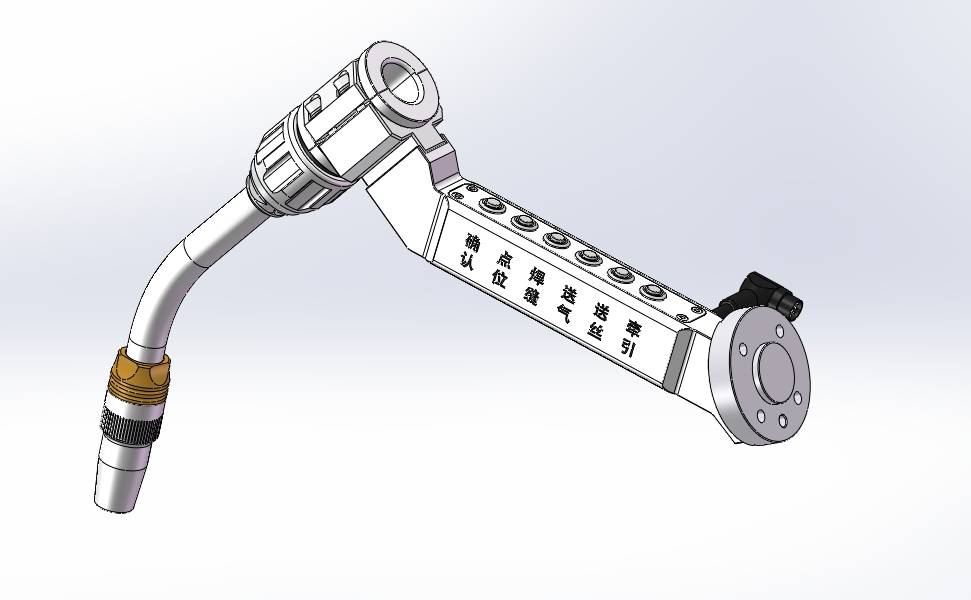
Traction: Click the traction button to switch the traction mode, you can switch the joint traction or Cartesian traction two modes.
Wire feeding: Tap wire feeding to adjust the welding stem elongation.
Gas feeding: Test whether the protective gas is normal before welding.
Welding seam: set the type of welding seam for single weld, and switch different types of welding seam by pressing the key, i.e. straight line welding seam, circular arc welding seam, and whole circle welding seam.
Points: Click to confirm the teaching points, long press to delete the teaching points.
Confirmation: When the weld is taught, click the button to confirm the weld and prepare for execution.
After selecting the configured remote sensing type, click the “Settings” button at the bottom right corner of the page, and a pop-up window will indicate that the settings are successful, as shown in the figure below.