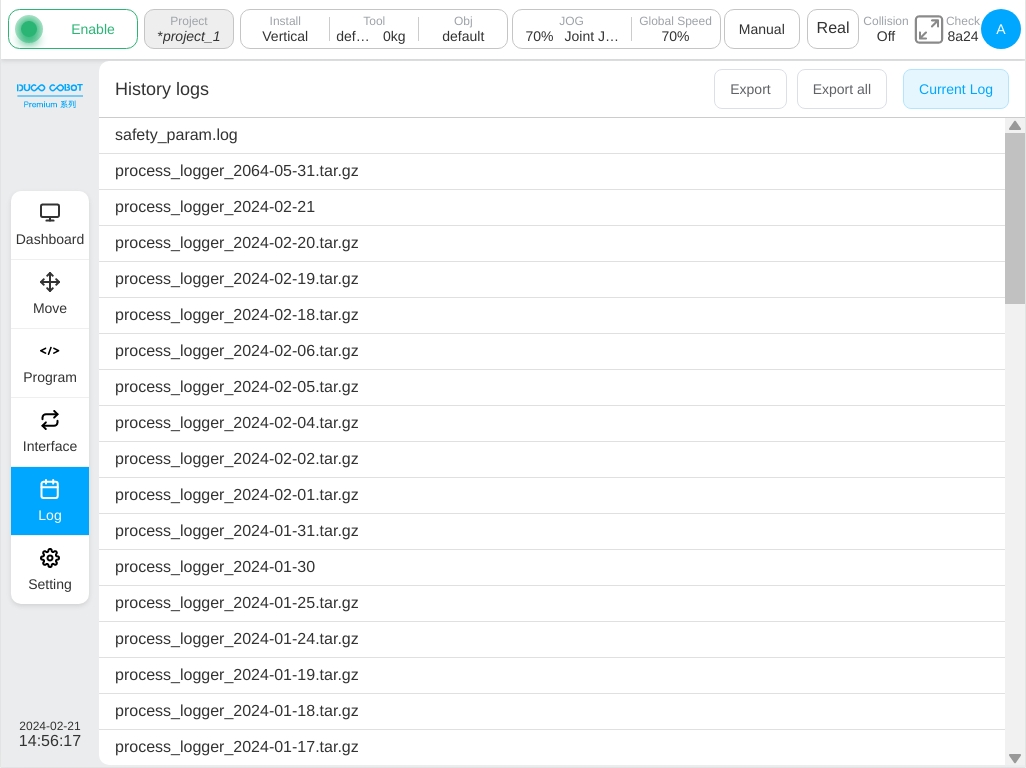Log Page#
Clicking on the ‘Logs’ button in the navigation bar will take the user to the ‘Logs’ page. The log page is a record of information triggered during robot operation, categorized into Fatal, Error, Warning, and Information. The log information on this page is consistent with the log information on the ‘Overview’ page.
Log information can be an important source of traceability for diagnosing problems and processing historical data. When the relevant error alarm information occurs during the operation of the robot, the cause of the error alarm can be queried on the log page for inspection. If the fault persists, contact technical support personnel in time and send log information for quick resolution.
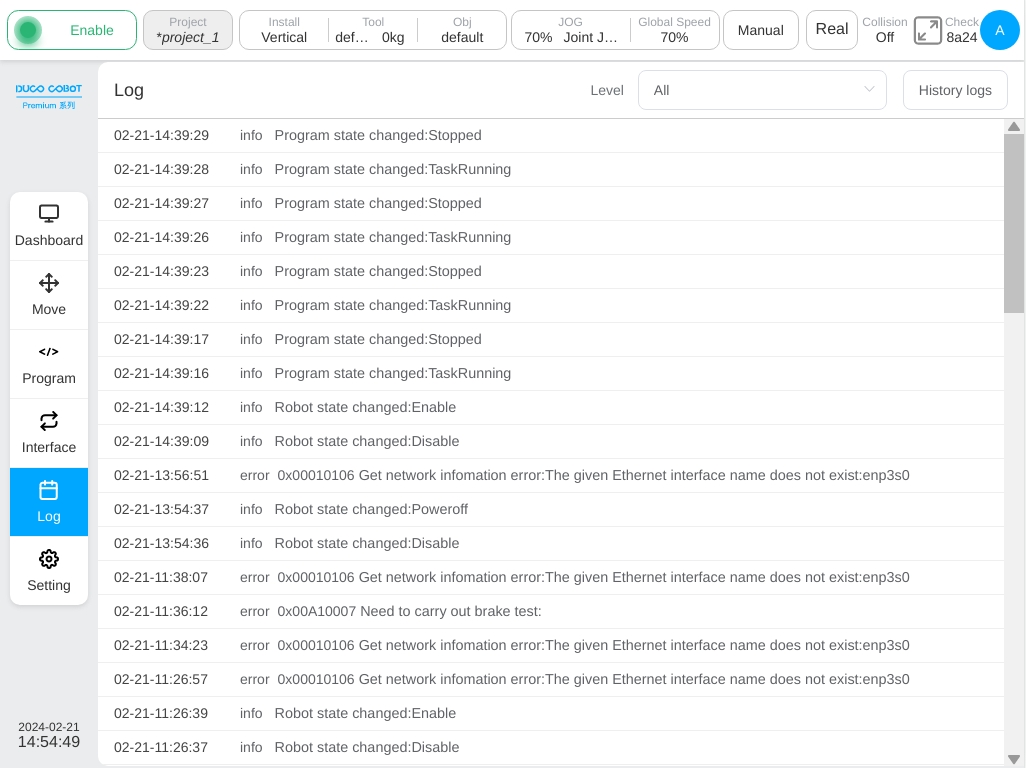
By clicking the ‘Export Historical Logs’ button, the list of all historical log files will be displayed. The user can export one of the log files or all logs. Click the ‘View Current Log’ button to return to the current log page.