Robot Plugin Installation#
Install the SmartCam plugin package on the robot, find the plugin management in the system settings interface of the robot, click Add, find the plugin package to be installed to install, and choose to open the plug-in after installation, as shown in the figure below.


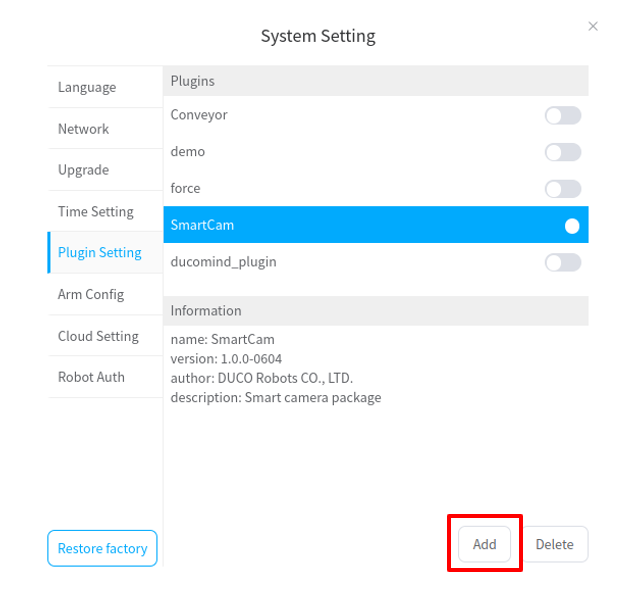
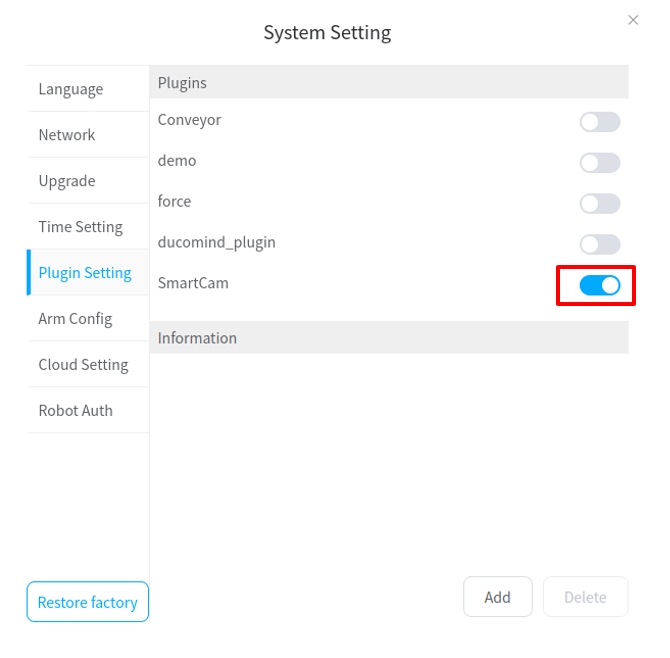
After the plugin is installed, open the plugin, in the lower left corner of the robot page, all the plugins that have been installed will be displayed, click on the smart camera, you can enter the smart camera plugin interface, as shown in the figure below.

When using the SCMVS software for scheme configuration, the mode switch in the smart camera plugin needs to be configured to the configuration mode. When using the robot plugin block to control the running of the camera configuration scheme, you need to switch to run mode. This is shown in the figure below.

