Client Installation#
SCMVS is a client for DM-CAM2.5D smart cameras, which can be installed on Windows 7/10 32/64bit operating system. The procedure is as follows:
Download SCMVS: Download the SCMVS installation package.
Install SCMVS: Double-click the installation package to enter the installation page and click Start Installation, as shown in the following figure.
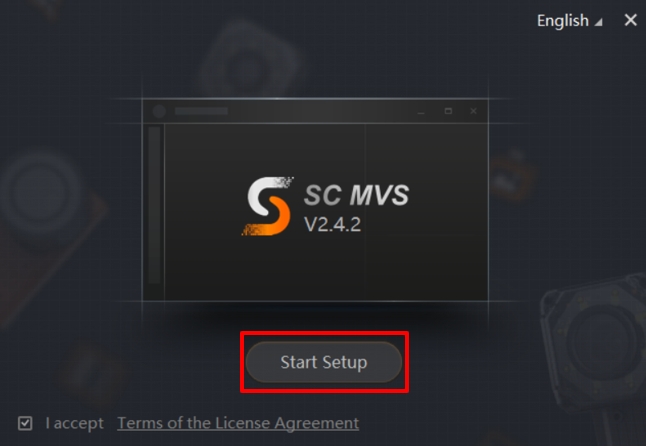
Select the installation path: Select the installation path and click Next to start the installation, as shown in the following figure.
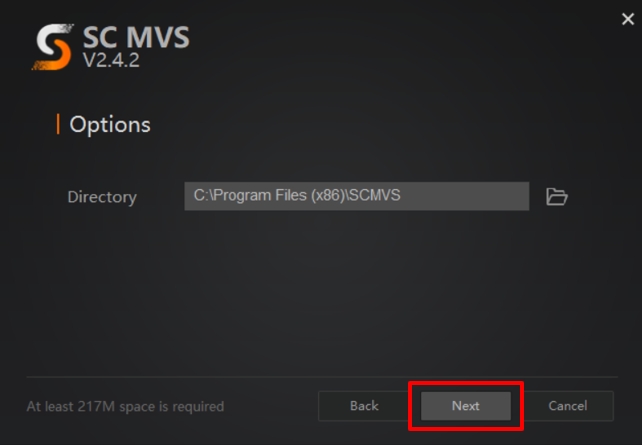
Finish: Once the installation is complete, click Done.
