Local Network Configuration#
To ensure the normal operation of the 100Mbps devices (2.5D Smart Camera) through the client and the stability of data transmission, it is necessary to set up the PC environment before using the client software. The procedure is as follows:
Changing Adapter Settings:Open the control panel of your PC and select: Network and Internet → Network and Sharing Center → Change Adapter settings. Select the corresponding network port and click Properties to enter the Properties interface.
Setting IP Address:Double-click Internet Protocol version 4 to set the IP address of the PC. It is recommended to configure the PC’s network port as a Static IP address to shorten the device search and connection time, as shown in the following figure.
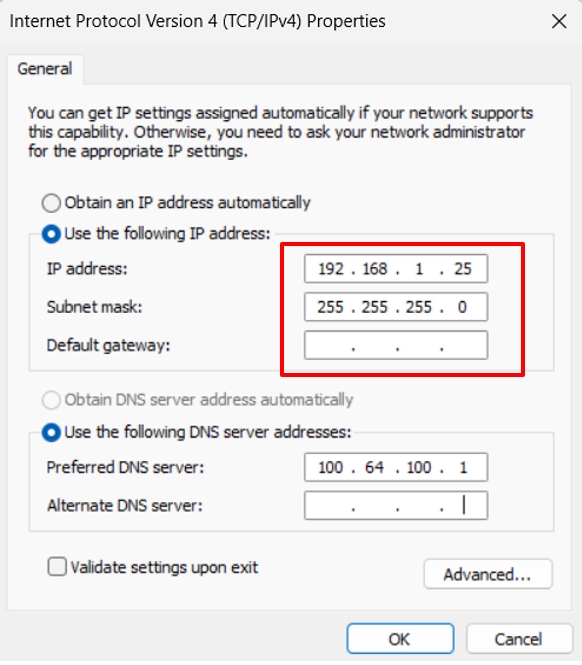
Setting Network Speed:Click, select Link Speed or Advanced, set Speed and Duplex to Auto-Negotiation or 100Mbps Full Duplex, and make sure that the network speed is 100 megabytes or more, as shown in the following figure.
Identify:Click OK.