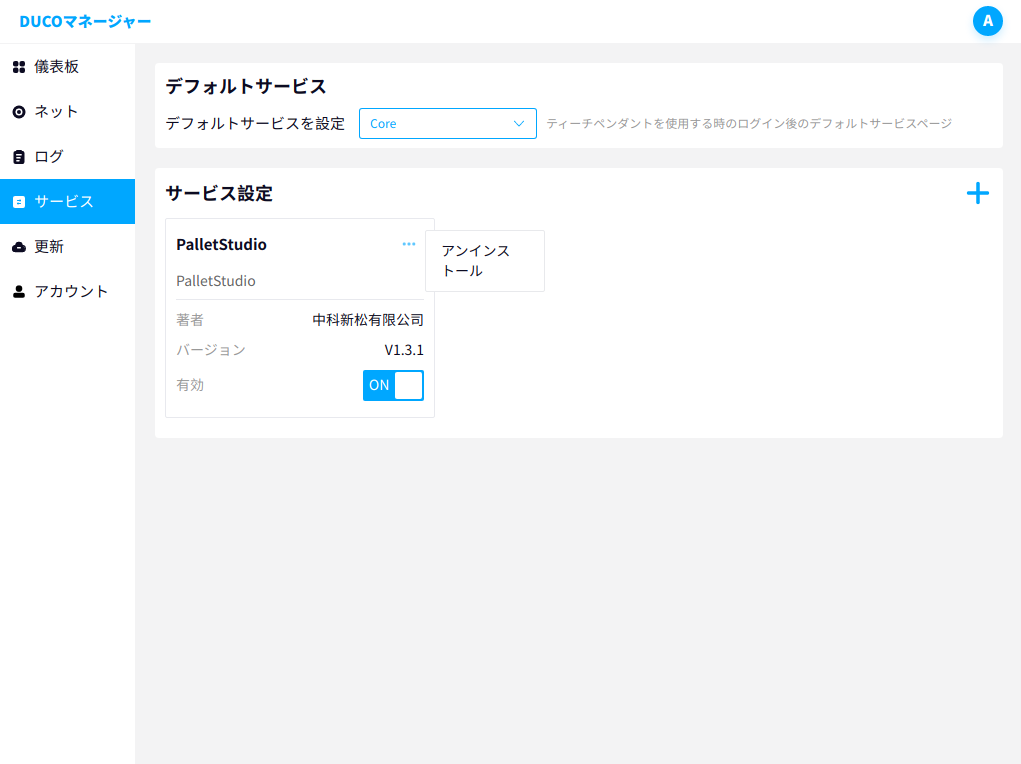サービス管理#
デフォルトサービスのインストール、アンインストール、設定を含むシステムサービスの管理。
プラス記号をクリックして新しいサービスをインストールする
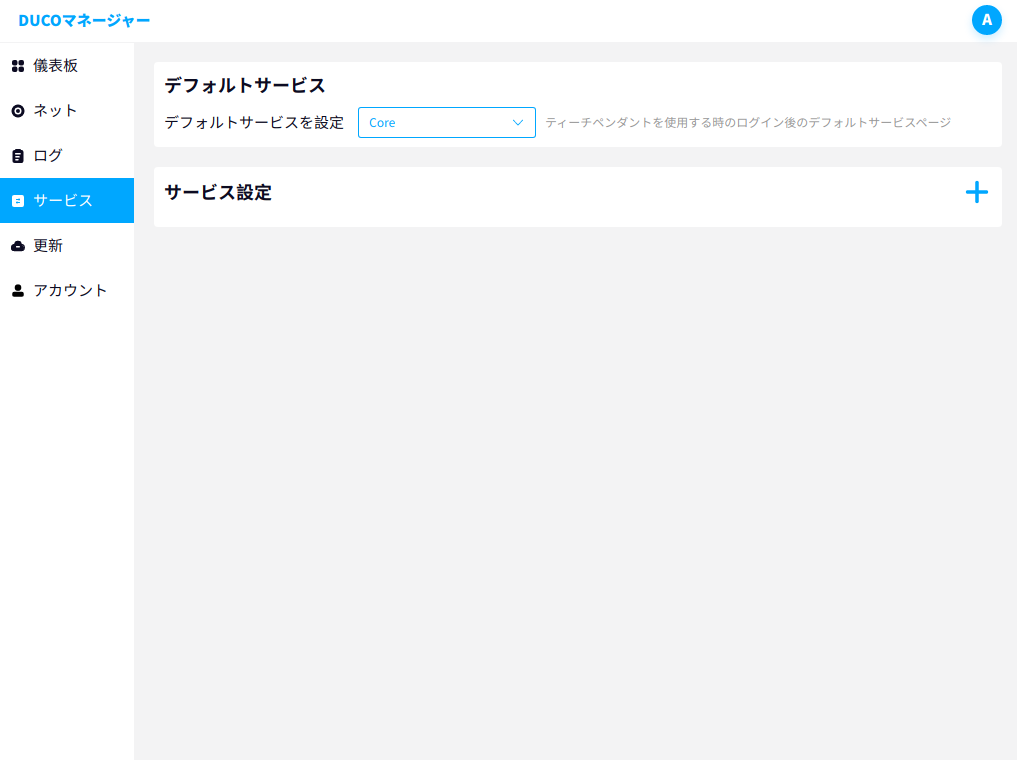

サービスの有効ボタンを設定することで、サービスを起動時にロードするかどうかを設定できます。デフォルトサービスを設定することで、ティーチペンダントを選択してデフォルトのログインインターフェイスを開くことができます。
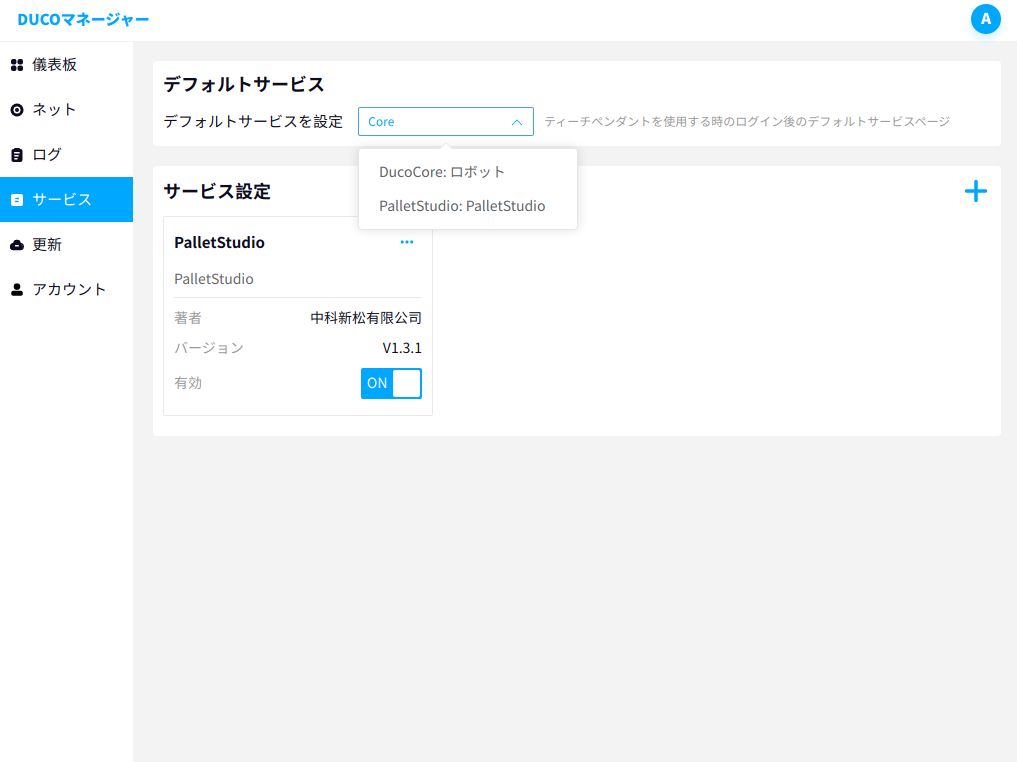
サービスをインストールした後、ステータス・モニタリング・インターフェースで確認することができます。

サービスのアンインストールボタンをクリックして、サービスをアンインストールする。