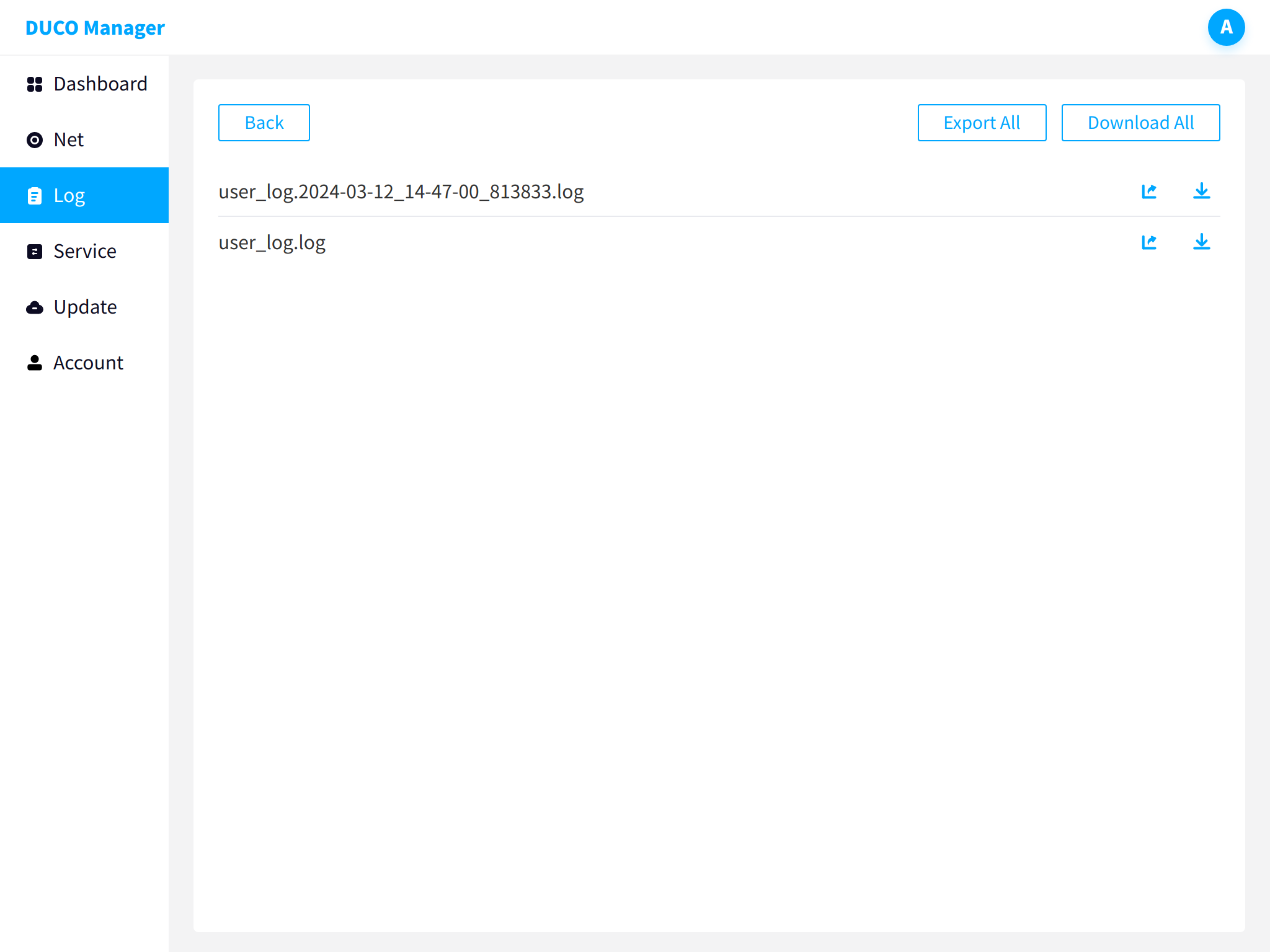Log#
View the real-time logs of the management center. Error reports can be classified and viewed, such as fatal, error, warning, information, etc. Click the history log button in the upper right corner to view the history log.

History log#
On the history log page. Users can batch export logs to a USB flash drive or download logs to a local computer for viewing, which facilitates users to trace the source of errors. Click the return button to return to the log homepage.