Introduction to Welding Process Kit V3#
Welding applications often require direct communication between the robot and the welder to reduce communication latency and thus achieve better weld quality.
Adaptation Instructions#
Welding Process Pack V3 is only available for the W-Series collaborative welding robots. Before installing the Welding Process Pack V3, it is necessary to ensure that the software version of the robot is adapted, specifically:
Robot control software version |
V4.3.0 and up |
Robot Slave Firmware Versions |
V1.0.2 and up |
Robot Safety Controller Versions |
V2.1.0 and above |
The version information of the robot can be found in the About screen after powering up the robot.


Installation and Uninstallation#
The Weld Process Pack v3 plugin package file is “weld.plugin” and the installation steps are shown below:
Place the Welding Process Pack v3 plug-in package into a USB flash drive, which requires a format of FAT32.
After the robot system boots up, insert the USB flash disk into the USB port on the robot control cabinet.
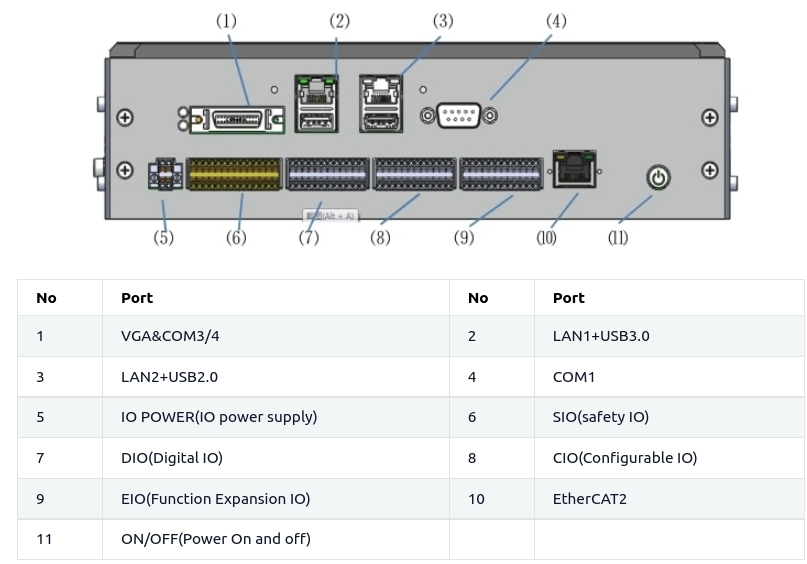
Login to the robot system using your admin account, click on the user avatar and select System Settings.

Select the plug-in management function, click the Add button.

Select the USB flash drive and from the file list, find and select the “weld.plugin” package.

6. After the installation of the plug-in package is complete, as shown in the figure below, the top of the page will pop-up window to show that the plug-in package is installed successfully. And select the installed plug-ins in the region of the plug-in package, the bottom of the page details will show the name of the current plug-in package, version and other content.
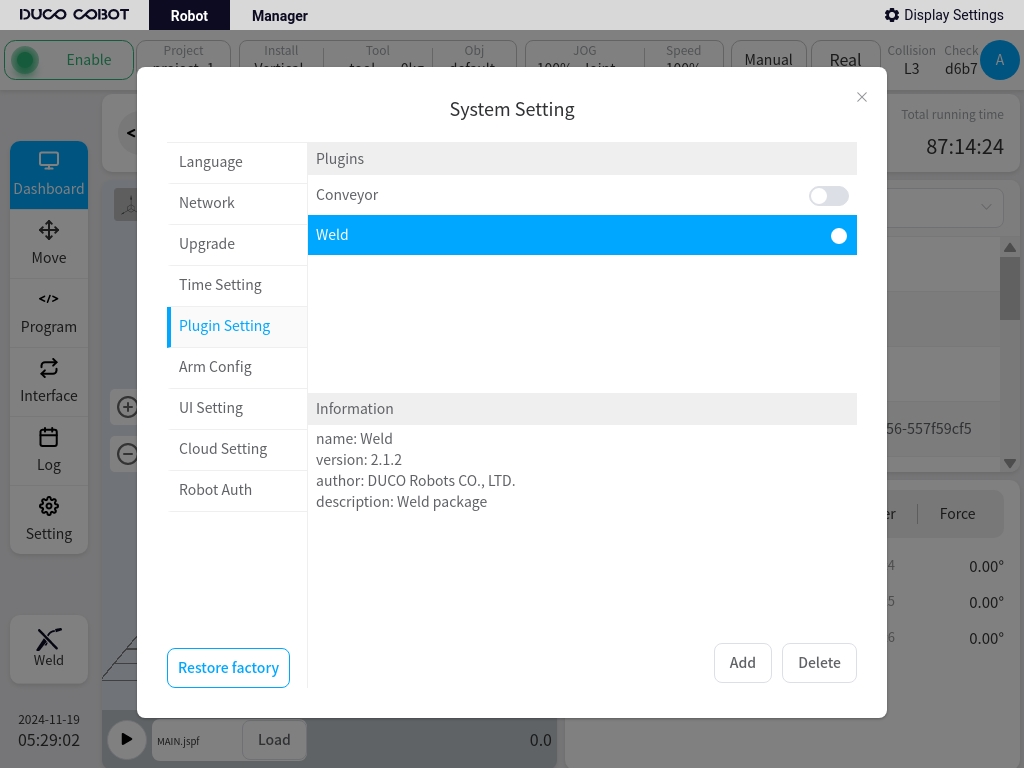
Once the Welding Process Pack v3 installation is complete, the Process Pack Setup portal will appear in the lower left of the main page.

Click on this Craft Kit Setup Entry button to access the Welding Craft Kit v3 login page.

Click on the Login button to access Welding Process Kit V3 as shown below.
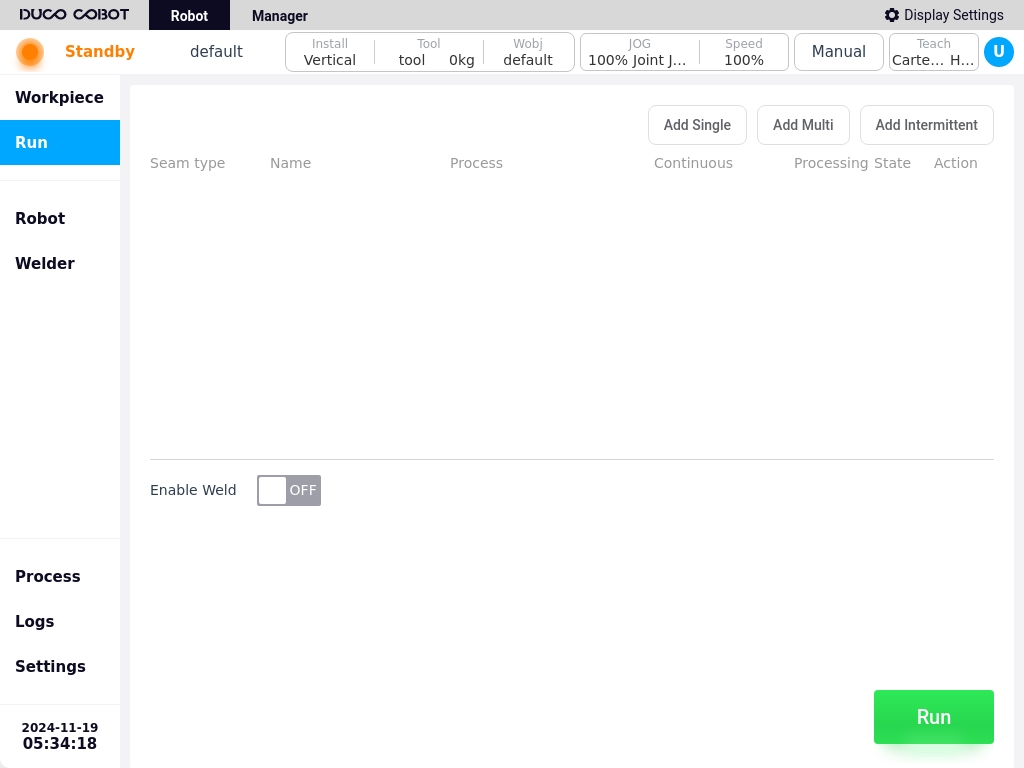
10. The installed Welding Process Package V3 can be temporarily disabled by turning off the enable signal by going to the System Settings - Plug-in Settings page. Or click the Delete button to remove the plug-in package completely.
