End Rocker Setup#
The End Rocker Setup page is added when the rocker type is selected as Rocker Traction Module (TCS-YB620) in the Traction Module Configuration.
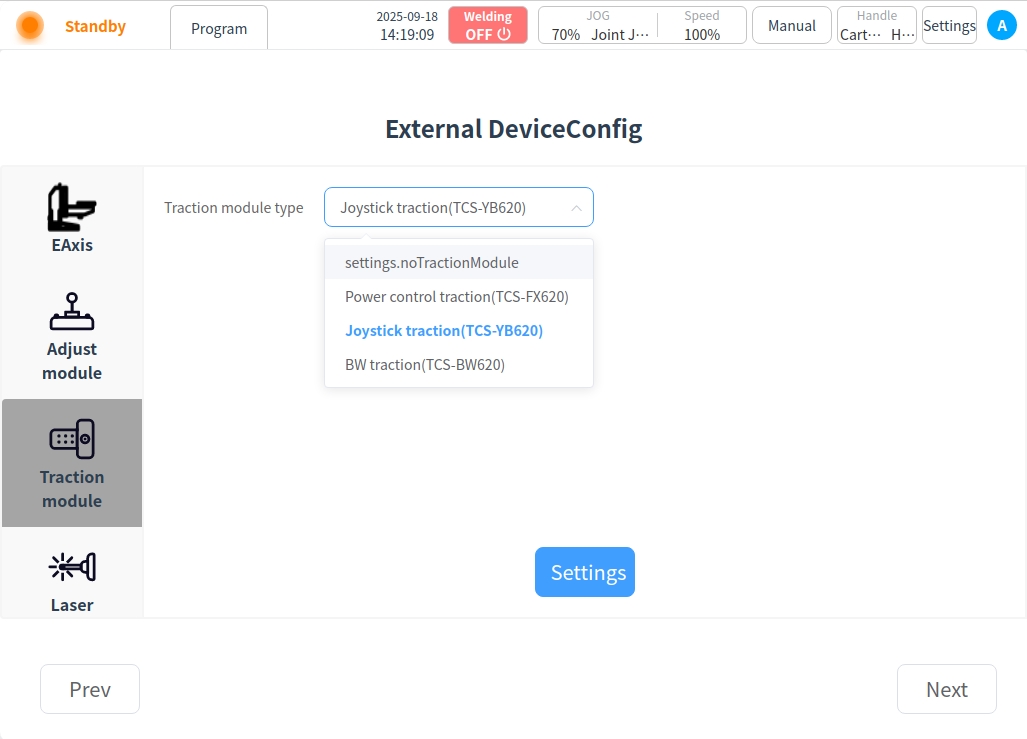
It is used to set the parameters of the end rocker, including the force control traction trigger setting and position adjustment sensitivity setting, as shown in the following figure.
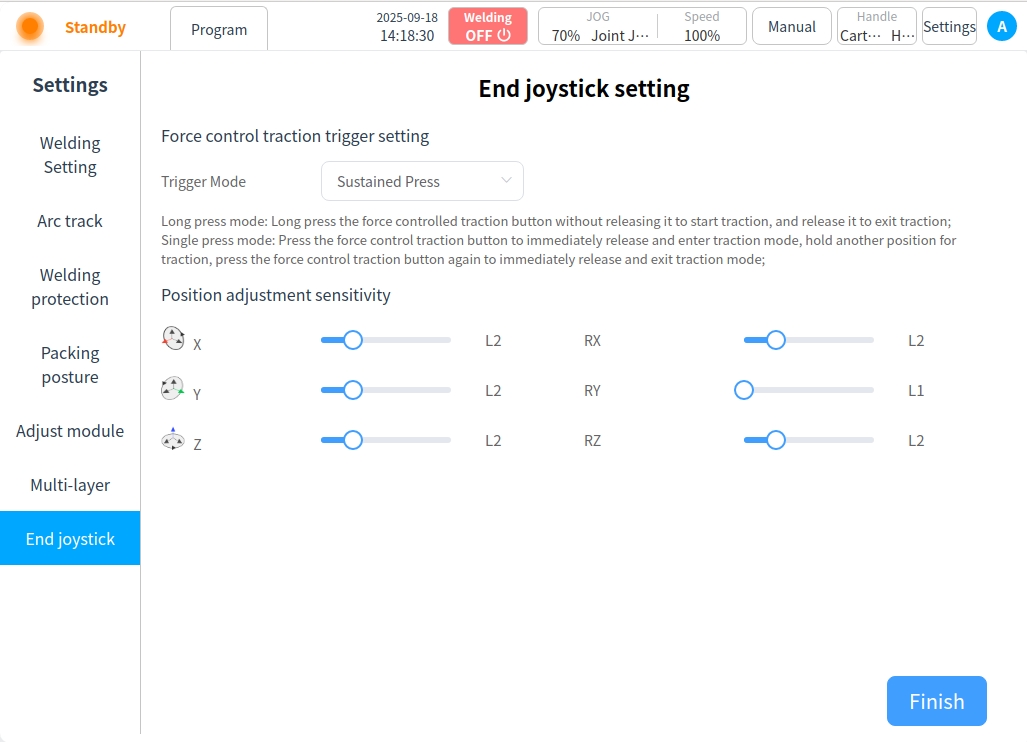
Force control traction trigger settings: Configure to turn on force control traction trigger and trigger mode. There are two modes: single press and long press.
Single press: Press the force-controlled traction button to release immediately to enter traction mode, the hand grip other position for traction, press the force-controlled traction button again to release immediately to exit traction mode;
Long press: Long press mode: long press the force control traction button without releasing the hand to traction, release to exit traction;
Position Adjustment Sensitivity Setting: Configure the sensitivity of the end rocker position adjustment.