summarize#
After successfully installing the Welding Process Pack v3 plug-in package, enter the Welding Process Pack v3 software interface. The overall interface of the software is divided into two main areas. The header status bar, the center content area.
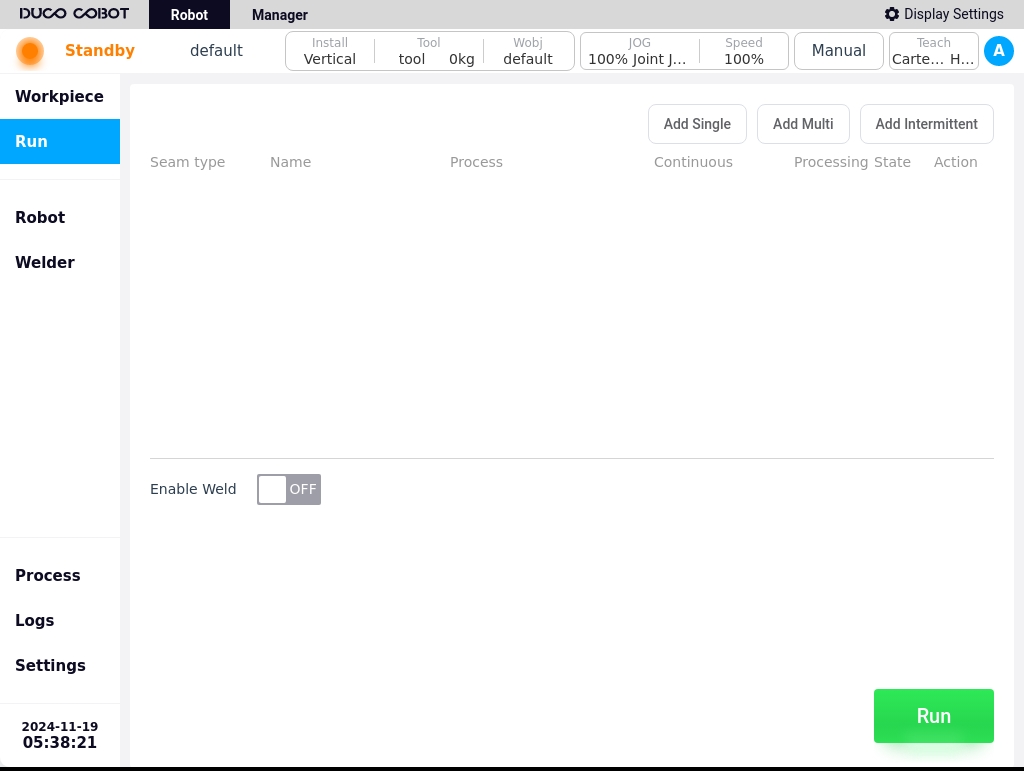
Status bar:
Displays the status of the entire station, including robot status, welding power supply status, external axis status, and the corresponding operation buttons;
Go to the program page button;
Current time;
Welding mode enable, disable toggle button. Red color indicates that the welder is currently in the welder not enabled state, green color indicates that the welder is currently in the welder enabled state;
Displays the robot’s mounting direction and the coordinate system currently in use;
Displays JOG speed and type, global speed;
Displays the mode of operation, i.e., manual mode or automatic mode;
Displays the currently active traction mode;
Go to the Settings page button;
The user’s avatar is displayed and clicking on it displays a drop-down system menu.
Content area:
Main content display area.